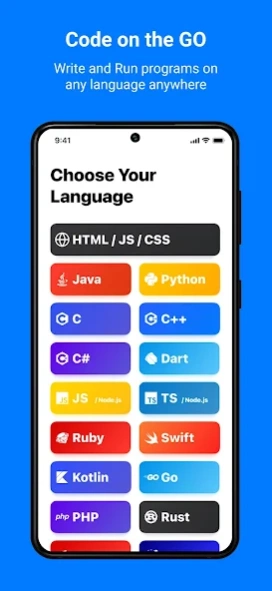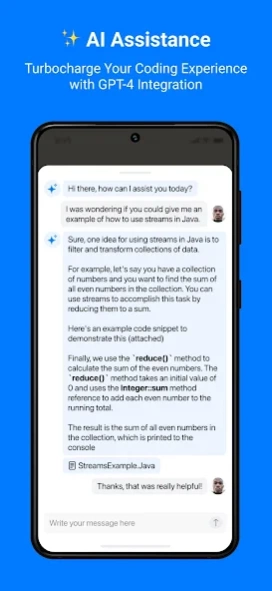CodeSnack IDE 5.4.1
Free Version
Publisher Description
CodeSnack IDE - Create programs on the go
CodeSnack is the first mobile IDE made from the ground up for mobile devices and tablets. It provides you with fast and easy-to-use tools that make it possible for anyone to create great programs, learn how to code by samples, and deploy real-world back-end and front-end apps within minutes — for free.
Getting started takes seconds, and you don't need to be a strong coder or have server administrator skills to learn how to use it. With CodeSnack IDE, you get all the control and flexibility you need to make things your way without any compromise.
Everything you can do with CodeSnack IDE:
- Write & run code like on a PC or Mac
- Install dependencies using Linux terminal
- Intelligent coding assistance, autocompletion, linting
- Use any programming language
- Use your favorite hardware keyboard and shortcuts
- Debug program output, and see detailed error logs (in real-time)
- Practice to code with examples library (we have 1000+ examples to check out)
- Sync your projects between all your devices
- Deploy project through SFTP
And so much more!
-—
This is the only mobile application supporting 18 programming languages for coding:
* Java
* Python
* C
* C++
* C#
* Dart
* JavaScript
* TypeScript
* PHP
* Shell
* Swift
* Ruby
* Go
* Kotlin
* Lua
* Haskell
—
Subscription benefits:
- Up to 4x faster (1 vCPU, 2 GB Memory, 8 GB SSD)
- Virtual keyboard customization
- Upload code to your server using SFTP
- Access all Examples in the Library
- Unlock 2 more color schemas for code editor
—
Terms Of Service: https://www.codesnack-ide.com/en/terms-of-services
Privacy Policy: https://www.codesnack-ide.com/en/privacy-policy
Join our Discord Community server: https://discord.gg/FKmzpuqUnZ
CodeSnack IDE support email: support@codesnack-ide.com
About CodeSnack IDE
CodeSnack IDE is a free app for Android published in the Teaching & Training Tools list of apps, part of Education.
The company that develops CodeSnack IDE is Mobibean, LLC. The latest version released by its developer is 5.4.1.
To install CodeSnack IDE on your Android device, just click the green Continue To App button above to start the installation process. The app is listed on our website since 2023-12-23 and was downloaded 5 times. We have already checked if the download link is safe, however for your own protection we recommend that you scan the downloaded app with your antivirus. Your antivirus may detect the CodeSnack IDE as malware as malware if the download link to com.cloudcompilerapp is broken.
How to install CodeSnack IDE on your Android device:
- Click on the Continue To App button on our website. This will redirect you to Google Play.
- Once the CodeSnack IDE is shown in the Google Play listing of your Android device, you can start its download and installation. Tap on the Install button located below the search bar and to the right of the app icon.
- A pop-up window with the permissions required by CodeSnack IDE will be shown. Click on Accept to continue the process.
- CodeSnack IDE will be downloaded onto your device, displaying a progress. Once the download completes, the installation will start and you'll get a notification after the installation is finished.